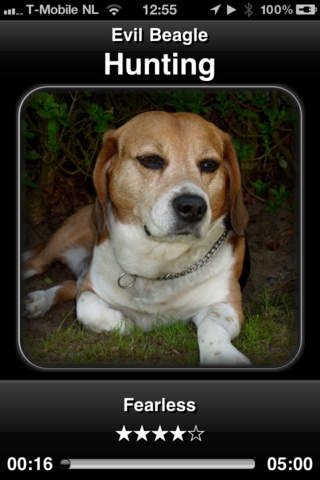iTunar 1.1.8
Continue to app
Free Version
Publisher Description
++Thanks everyone for more than 200.000 downloads :) ++ For requests or suggestions mail me. Features: iTunar is the ideal music player for in your car, bike or at home. iTunar makes it easy to control your favorite music by providing you with a fullscreen info of what's playing, with easy to use gestures(swipe actions) for Forward/Previous, Volume etc. Special dimmer for nightly drives, just choose your favorite songs and go! Options for autolock disabling, play on app start, pause on app end, artwork animations, etc. A clear and simple interface with not to many actions is what you need to drive safely, no options on the main screen, just swipe the screen, you don't even have to look at it... You can also use it at home (iPad) to play your music and see what's playing from the other side of the room... Twitter integration supported, every song played is send to your twitter-account. Option to show a very nice design clock while driving. All gestures can be changed the way you want it. Now supports Podcasts and Audiobooks.
Requires iOS 4.3 or later. Compatible with iPhone, iPad, and iPod touch.
About iTunar
iTunar is a free app for iOS published in the Audio File Players list of apps, part of Audio & Multimedia.
The company that develops iTunar is Ad van Steenbruggen. The latest version released by its developer is 1.1.8.
To install iTunar on your iOS device, just click the green Continue To App button above to start the installation process. The app is listed on our website since 2010-12-01 and was downloaded 9 times. We have already checked if the download link is safe, however for your own protection we recommend that you scan the downloaded app with your antivirus. Your antivirus may detect the iTunar as malware if the download link is broken.
How to install iTunar on your iOS device:
- Click on the Continue To App button on our website. This will redirect you to the App Store.
- Once the iTunar is shown in the iTunes listing of your iOS device, you can start its download and installation. Tap on the GET button to the right of the app to start downloading it.
- If you are not logged-in the iOS appstore app, you'll be prompted for your your Apple ID and/or password.
- After iTunar is downloaded, you'll see an INSTALL button to the right. Tap on it to start the actual installation of the iOS app.
- Once installation is finished you can tap on the OPEN button to start it. Its icon will also be added to your device home screen.